List View
Features of List View
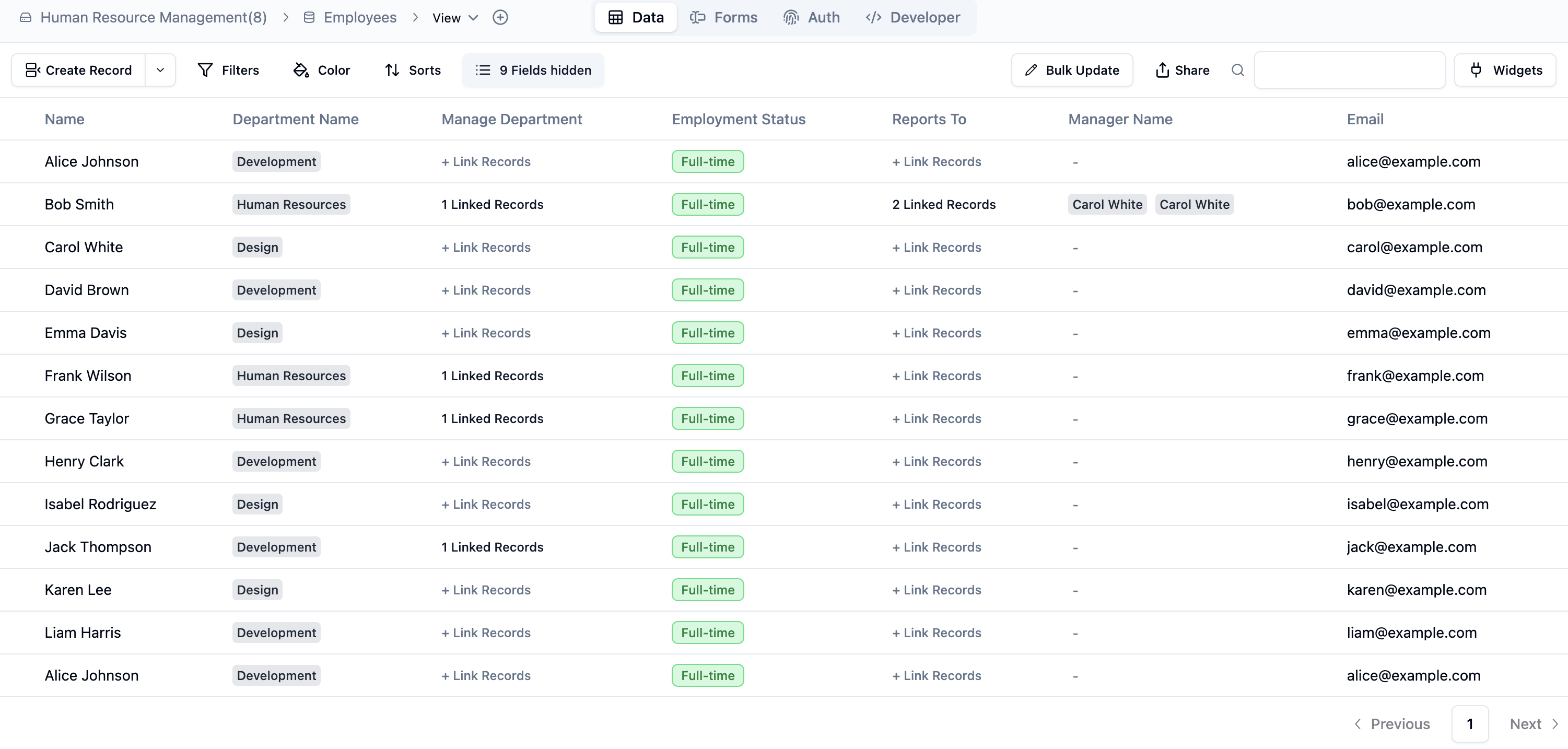
- Compact Layout: List View displays records in a compact, list-like format, allowing users to see more records at a glance without the need for horizontal scrolling.
- Customizable Fields: Users can customize the fields displayed in the List View by selecting or deselecting fields using the “Manage View Fields” option. This helps in focusing on the most relevant information.
- Inline Editing: List View supports inline editing, which means users can quickly update fields without needing to open each record. Fields that are editable can be modified directly within the list.
- Sorting and Filtering: Users can apply sorting and filtering criteria to the List View, similar to other view types in undb. This makes it easier to navigate and organize records based on specific needs.
- Color Coding: Like other views, List View allows users to apply color coding to records based on conditions. This feature makes it easier to identify important records or status changes at a glance.
Creating a List View
To create a new List View in undb:
- Navigate to the table for which you want to create a new view.
- Click on the Add View button located on the top navigation bar.
- Select List View from the available view types.
- Configure the view by selecting fields, sorting, filtering, and color options as needed.
Use Cases for List View
- Task Management: Display tasks in a simplified list format, making it easy to track progress and make quick updates.
- Contact Lists: Maintain a list of contacts where key information like names, phone numbers, and email addresses are visible at a glance.
- Inventory Management: Manage inventory items with a straightforward list of products, quantities, and pricing information.
Managing List View
- Updating the View: Users can update the name of the List View, duplicate it, or delete it if no longer needed. However, similar to other views, the default view cannot be deleted.
- Sharing the View: List Views can be shared externally by clicking the Share button and enabling the sharing option. The shared link retains all filters and settings applied to the view.
The List View is designed to enhance the simplicity and efficiency of data management within undb, offering a more minimalistic alternative to other view types such as Grid or Kanban.