Create a space
In undb, a Space is the core organizational unit for your data and projects. When you create a new account, a default Space is automatically generated for you, but you can create additional Spaces as needed for different projects or organizational needs.
Automatic Space Creation
- Account Creation: When you first sign up for undb, a Space is automatically created under your account. This initial Space is ready for you to start organizing your data, creating Bases, and setting up Tables.
Manual Space Creation
-
Creating a New Space: You can create additional Spaces at any time directly from the undb interface. Simply follow these steps:
- Navigate to the Space Button: Locate the Space button in the top left corner of your dashboard. This button is your gateway to managing and creating Spaces.
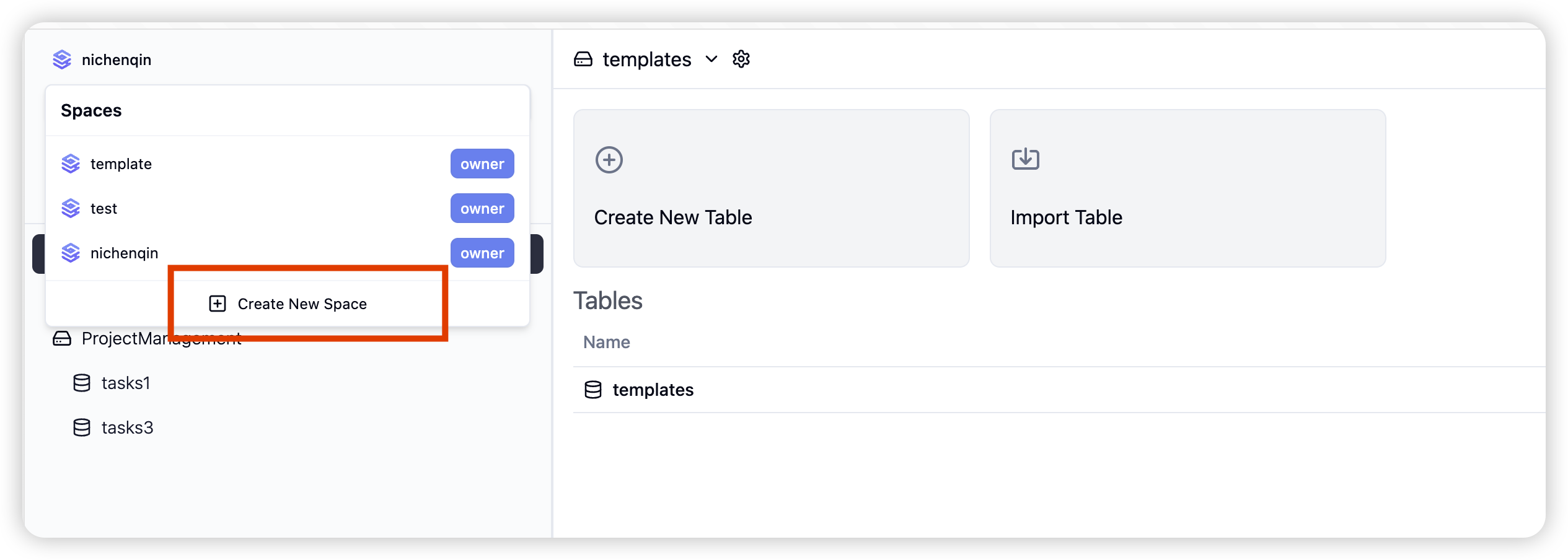
-
Create a New Space: Click the Space button, and you’ll see an option to create a new Space. Select this option to open the Space creation dialog.
-
Name Your Space: Enter a name for your new Space. Choose a name that reflects the purpose or project this Space will be used for.
-
Confirm Creation: Once you’ve named your Space, confirm the creation. Your new Space will appear in your dashboard, and you can start organizing your data within it.
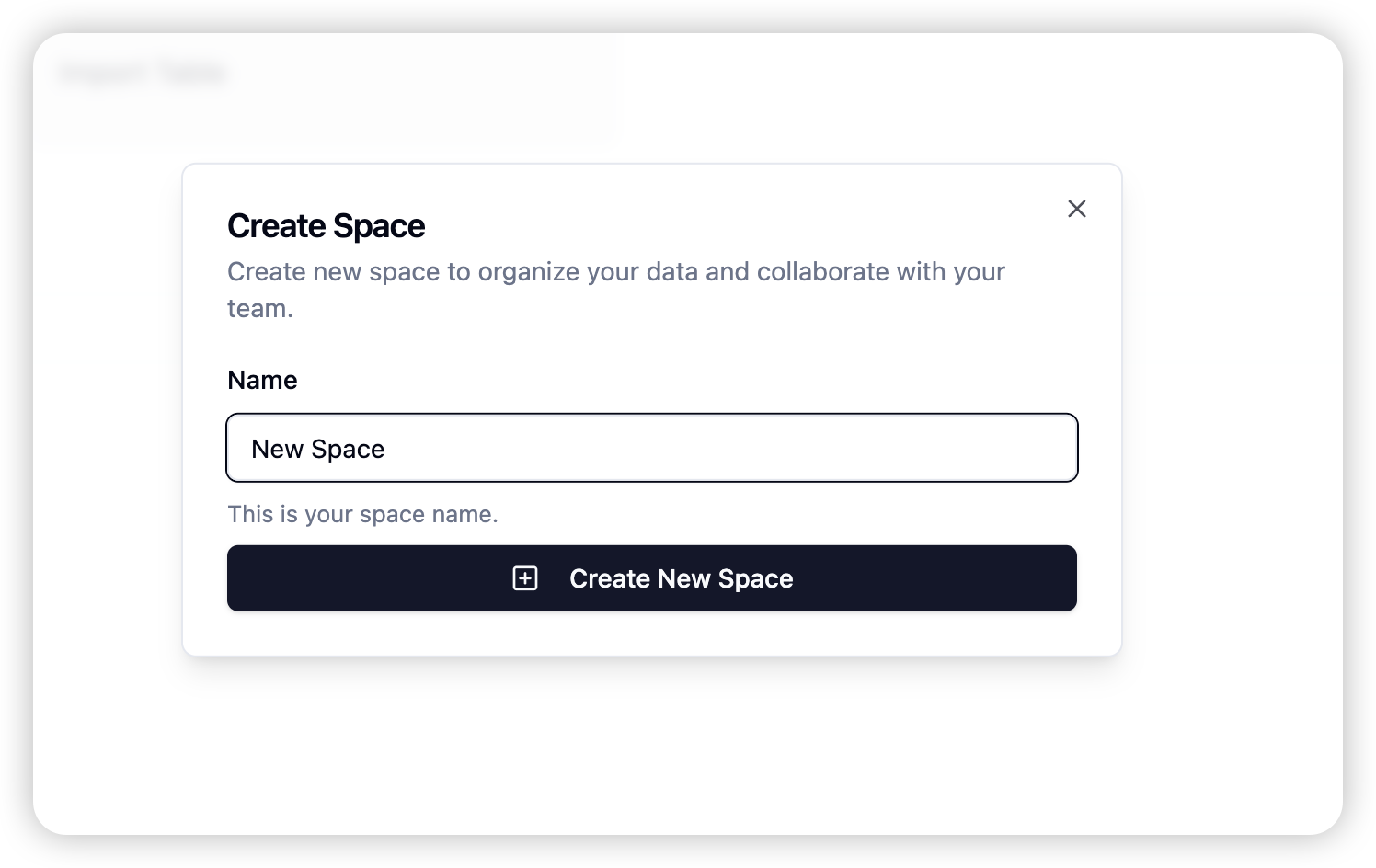
Space Ownership
- Becoming the Space Owner: When you create a new Space, you automatically become the owner of that Space. As the owner, you have full control over the Space, including managing who has access, creating and deleting Bases and Tables, and customizing the Space settings.
Managing Spaces
-
Switching Between Spaces: Once you have multiple Spaces, you can easily switch between them using the Space button in the top left corner. Simply click the Space button and select the Space you want to work in from the dropdown list.
-
Customizing Your Space: As the owner, you can customize each Space to suit your project’s needs, including adjusting permissions, renaming the Space, or deleting it if no longer needed.
By creating and managing Spaces in undb, you can keep your projects organized and maintain a clear structure for all your data. Whether you’re working on a single project or managing multiple initiatives, Spaces provide the flexibility you need to stay organized.