Button
The button field type in ‘undb’ provides a way to trigger updates to multiple other fields with a single click. It is a versatile field that can be configured with various options to suit your needs.
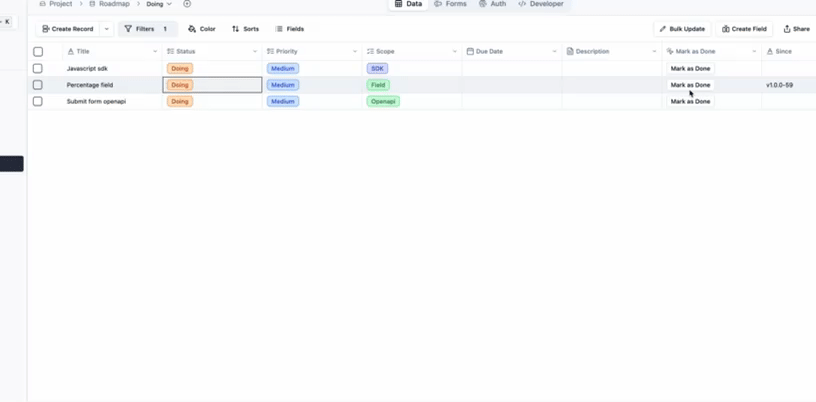
Key Features:
- No Value: The
buttonfield does not have a value. - Multiple Field Updates: When clicked, the button can be configured to update multiple other fields within the same record.
- Customizable Label: You can configure the label of the button. If no label is set, the default text “Button” will be displayed.
- Confirmation Dialog: You can configure whether a confirmation dialog should appear before the button’s actions are executed.
- Not Displayed in Forms: The
buttonfield type does not support being displayed in forms.
This field is particularly useful for actions that require user interaction within a grid view but do not need to be available in form views.
Triggering Button Action via OpenAPI
You can trigger the button’s action programmatically using the OpenAPI endpoint. The URL format for triggering a button action is as follows:
/bases/{baseName}/tables/{tableName}/records/{recordId}/trigger/{fieldName}baseName: The name of the base where the table resides.tableName: The name of the table containing the record.recordId: The ID of the record where the button action should be triggered.fieldName: The name of the field that contains the button.